+10% Bonus
+10% refill bonus now with one click!
Shortly put, Keydrop is one of the best CS2 case-opening websites, and many reasons and facts can support this statement. This popular platform offers a great selection of exclusive CS2 cases, each packed with CS2 skins ranging from common favorites to rare collector’s items. With transparent odds displayed for every item, you’ll always know your chances of scoring big.
Keydrop is a place where you can participate in exciting Case Battles, test your luck in the skin upgrader and item contracts, and even get free CS2 skins thanks to their Daily Case feature. So why wait? Read our comprehensive Keydrop 2024 review and find out if all the positive reviews are actually true.
Snapshot
Provably Fair: Yes
Sign-in options: Steam
Contact support: Live chat and a ticket system
Trustpilot score: 4.9
- A reliable platform with a mostly positive reputation
- Clean UI and smooth animations
- Regular events and a great bonus system
- Live chat and comprehensive FAQ section
- A lot of game modes to choose from
- A provably fair system is implemented
- Very low cashback percentage
- Almost no free case battles available to join
- Restricted in some European countries
- Not licensed, although it is not necessary for these
Keydrop Platform Uniqueness
As one of the best CS2 case-opening websites, Keydrop goes beyond simply offering cases and has a combination of unique features and a strong emphasis on community engagement. Let’s explore what makes this platform stand out.
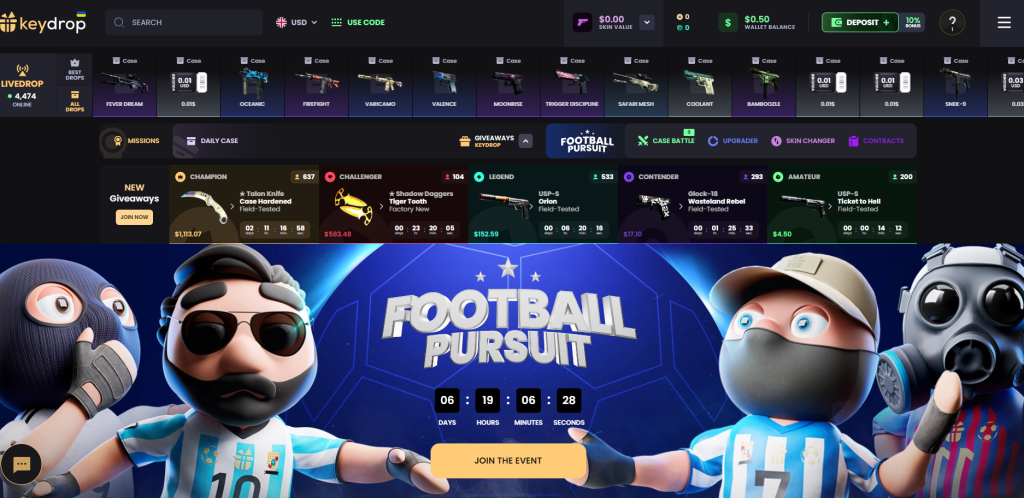
Self-Exclusion Feature
For some players out there, gaming can become a bit too engaging. To promote responsible gaming practices, this CS2 case-opening site offers a Self-Exclusion feature, allowing you to temporarily restrict your access to the platform if you feel it’s necessary.
While it’s active, you won’t be able to:
- Add funds to your account
- Open daily cases
- Participate in giveaways
- Use Golden Codes
- Access the Skin Changer
If you decide to use self-exclusion, simply go to your account settings on Key-Drop. You can choose the start and end dates for your self-exclusion period there. The only way to end self-exclusion early is by contacting Key-Drop’s customer support.
Cases with Game Keys
Yes, while Key-Drop is primarily known for its CS2 cases, the platform also offers containers featuring game keys. However, don’t get your hopes up for scoring a key to the latest AAA title that easily. The odds of winning those are slim, but you never know!
Just be sure to check the platform icon on each game before opening a case. Keydrop offers keys for various platforms, including Steam, Origin, and Uplay.
Cashback System
Losing a Case Battle isn’t the end of the world on Keydrop, as even the defeated can recoup some of their investment thanks to their cashback system. The amount you get back depends on the battle settings, but it’s a nice little consolation prize that can soften the blow of a loss.
Positive Reviews
Keydrop has many positive reviews from users, suggesting high satisfaction with the platform. But it’s important to remember that everyone’s experience is different. While positive reviews can be a good indicator of quality, it’s always wise to dig deeper and read a variety of opinions before forming your own judgment.
Keydrop Promotions and Bonuses
From daily rewards to seasonal events, there’s always something exciting happening on Keydrop, and there’s always a way to earn a few bonuses for your case-opening adventures. Check-in regularly and take advantage of all the freebies Keydrop has to offer.
- Generous bonus systems
- Often holds giveaways on the website and on social media
- An affiliate system for regular players and content creators
- Mostly low-valued prizes in daily free cases
- Small promo codes’ percentages
Let’s discover all the ways you can get bonuses on Keydrop.
Affiliate System: Earn Extra by Inviting Players
Key-Drop’s affiliate program is a fantastic way to earn extra cash while sharing your enthusiasm for this CS2 case-opening platform. You spread the word about a platform you enjoy and are rewarded for your efforts.
Every time someone uses your unique promo code to deposit funds on Key-Drop, you earn a percentage of their deposit. The more they deposit, the more you earn. Anyone can participate in the affiliate program. You can monitor the number of referrals you’ve brought in, their total deposits, and the commissions you’ve earned.
Key-Drop’s affiliate program features a tiered system, offering increasing commission rates as you bring in more referrals and their deposits reach higher thresholds.
As you climb the affiliate ladder, your earning potential grows significantly:
- Level 1: Starts at a 2% commission with no minimum referral deposit requirement.
- Level 2: Unlocks a 3% commission when your referrals have deposited a total of $5,000.
- Level 3: Reaches a 4% commission at $25,000 in total referral deposits.
- Level 4: The highest tier, offering a 5% commission once your referrals have deposited a combined $50,000.
To withdraw your affiliate earnings, your referrals need to have deposited a minimum of $100 in total, and you must have at least five active referrals who have each deposited at least $10 in the given month.
Keydrop Daily Bonus
Who doesn’t love free stuff? With its Daily Case bonus, Keydrop gives you a chance to unbox free CS2 skins, Gold Coins, or vouchers by logging in and completing a few quick tasks.
It features multiple levels, each with progressively better rewards. To unlock higher-level cases, you’ll need to complete specific tasks. Don’t worry, as it’s not rocket science – the requirements are clearly outlined and easily manageable.
To unlock the entry-level Daily Case, you must change your Steam avatar to one of the options provided on the Daily Case tab within Key-Drop. After the switch, you’ll be able to open your first Daily Case.
As you progress through the levels, the tasks become slightly more involved, but the potential rewards increase significantly.
These tasks might include things like:
- Deposit a certain amount of money
- Open a specific number of cases
- Participate in Case Battles
- Refer friends to Key-Drop
Key-Drop displays your progress towards each level’s requirements, so you always know what you need to do to unlock the next tier of rewards. You can only open one Daily Case per day, so choose carefully! You don’t have to open them in order, either – if you’ve met the requirements for a higher-level case, you can skip ahead and go for the bigger rewards.
Keydrop Promo Codes
Using a promo code during a deposit on Key-Drop grants you a generous 10% bonus on that deposit. So, if you deposit $10, you’ll actually get $11 to spend on cases and upgrades. You’ll get an extra treat – a $0.50 bonus added to your account balance just for using your first code.
Redeeming a promo code is easy:
- Head to the “Deposit” section of your Key-Drop account
- Enter the promo code in the designated field
- Make your deposit, and the bonus will be automatically applied
Key-Drop’s promo codes are a no-brainer for anyone looking to get more value from their deposits. They’re easy to find and use, and the rewards are definitely worth it.
Keydrop Giveaways
Key-Drop hosts its own official giveaways, which are often prominently featured on the website. However, the platform also allows users to create and participate in community-run giveaways. So, if you’re feeling generous, you can create your own giveaway with preferred CS2 skins and set your own rules and requirements.
The official giveaways on Keydrop are divided into five tiers, each with different entry requirements (minimum deposit made within a certain period of time) and prize potentials:
- Amateur: min $1 deposit within 14 days
- Contender: min $1 deposit within 24 hours
- Legend: min $3 deposit within 24 hours
- Challenger: min $6 deposit within 24 hours
- Champion: min $10 deposit within 24 hours
The higher the tier, the more exclusive and valuable the prizes tend to be.
Here’s how to enter an official Keydrop giveaway:
- Explore the available giveaways and select the one you are most interested in
- Check the requirements and ensure you meet them before proceeding
- Click the “Join” button and await results.
Once the giveaway ends, Key-Drop will announce the winners, and if you’re one of the lucky ones, your prize will be automatically added to your inventory.
Free Gold Coins on Keydrop
Like many of the best CS2 case-opening platforms, Keydrop has internal “secondary” currency players can earn and spend on exclusive cases “Gold Area” section filled with desirable CS2 skins. Ignoring the Gold Coins system would be a missed opportunity for regular Keydrop users.
Earning Gold Coins on Key-Drop is surprisingly simple. You can get them by opening daily cases, using special promo codes, and as deposit bonuses.
Keydrop Vouchers
Whether you’re cracking open daily cases, regular cases, or even those exclusive gold cases, you can receive Keydrop vouchers as additional rewards. However, opening cases is not the only way you can get vouchers. If luck isn’t on your side in Case Battles, you might receive a voucher as a consolation prize.
Keydrop players can use vouchers in the “Upgrader” mode to gamble for even more valuable skins and combine vouchers with other CS2 skins to create contracts and potentially win big.
Keydrop Game Modes
Keydrop offers a lot of game modes, each with its own pros and cons. Some of these are common for many CS2 case-opening websites, and others, like Conquest, are quite unique.
- Massive selection of CS2 cases to open, with regular new additions
- Provably fair system
- Clearly displayed probabilities for each skin in every case
- You’ll receive a random skin or voucher even if you fail in some modes
- The odds are often against you
- The case section’s layout could be improved for easier navigation
- You can only exchange for other skins or in-platform currency
CS2 Case Opening
With hundreds of CS2 cases to choose from, it can become hard not to get lost in the case-opening section on Keydrop. Luckily, you can filter all the cases by their content type and price. Keydrop has cases for both budget-conscious players ans high rollers. Prices range from a few cents for cases containing common industrial skins to hundreds of dollars for premium cases packed with ultra-rare special item finishes.
You’ll find all the classic CS2 cases you know and love alongside exclusive seasonal and themed cases created in collaboration with top designers. These exclusive cases rotate frequently, ensuring there’s always something new and exciting to discover.
Unlike some shady case-opening sites, Keydrop is fully transparent about the odds of winning each skin. Before you open a case, you’ll see the exact probabilities for each potential prize so you can make informed decisions and manage your expectations.
Once you’ve opened a case with your purchased keys, your winnings are instantly deposited into your Keydrop inventory. From there, you can easily manage your skins or withdraw them to your Steam account using Keydrop’s bots.
Keydrop Case Battles
If you’re looking for a more engaging way to open CS2 cases, Key-Drop’s Case Battles are actually worth exploring. Case Battles are fast-paced and adrenaline-fueled games with up to 50 rounds of simultaneous case openings.
The highest total skin value wins in Classic Mode, which is the standard format for most CS2 case-opening platforms. In the Underdog Mode, the player with the lowest total skin value wins instead.
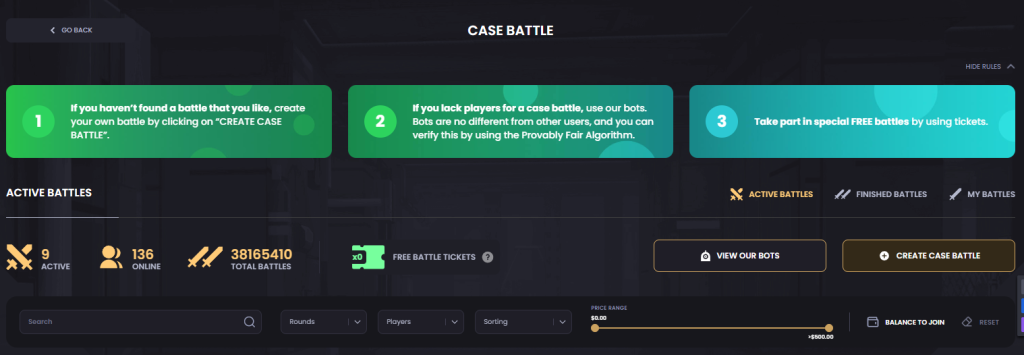
You can play against other individual players in a one-on-one showdown or join forces with a friend to compete against other duos. You can also play against Keydrop computer-controlled bots. Each bot has a public profile showcasing its battle history and win rates, typically between 36% and 40%, providing a relatively balanced challenge for players.
Key-Drop provides real-time updates on each player’s total skin value, creating a tense atmosphere where fortunes can change in an instant. Even if you don’t win, battles offer Keydrop cashback rewards, refunding a portion of your entry fee.
Key-Drop offers Free Case Battles where you can win skins without spending money, making it accessible to all players. These battles require special tickets earned by making deposits, and you can get 1 ticket for each $1 topped up.
Contracts
On Keydrop, Contracts is a high-stakes game mode in which you can try to win free CS2 skins. To play, you have to select at least three skins worth a total of $1 or more and create a contract. The platform then crunches the numbers and presents you with the potential skin you could win. The value of this potential skin can be higher or lower than the total value of the skins you wagered.
The higher the value of the skins you put in, the higher the potential value of the skin you could win. However, the opposite is also true – you could end up with a skin of lesser value. It’s a gamble, but that’s part of the fun!
Before trying Keydrop Contracts, keep in mind that once you create a contract, there’s no turning back. The skins you used are exchanged for a random skin from the contract pool, and there are no refunds. If you’re feeling lucky and want to take a chance to score some high-value skins, this mode might be for you. Just be sure to go in with your eyes open and understand the risks involved.
Upgrader
The Keydrop Upgrader lets you gamble your existing CS2 skins for a chance to win a more valuable one, and this one is really not for the faint of heart. So, how does it work?
First, you need to pick from one or fifteen CS2 skins you’re willing to risk upgrading. The chances of success must be between 1% and 80%, and the skin you’re aiming for must be more valuable than those you’re trying to upgrade. Once you’ve selected CS2 skins, click the “Upgrade” button and cross your fingers!
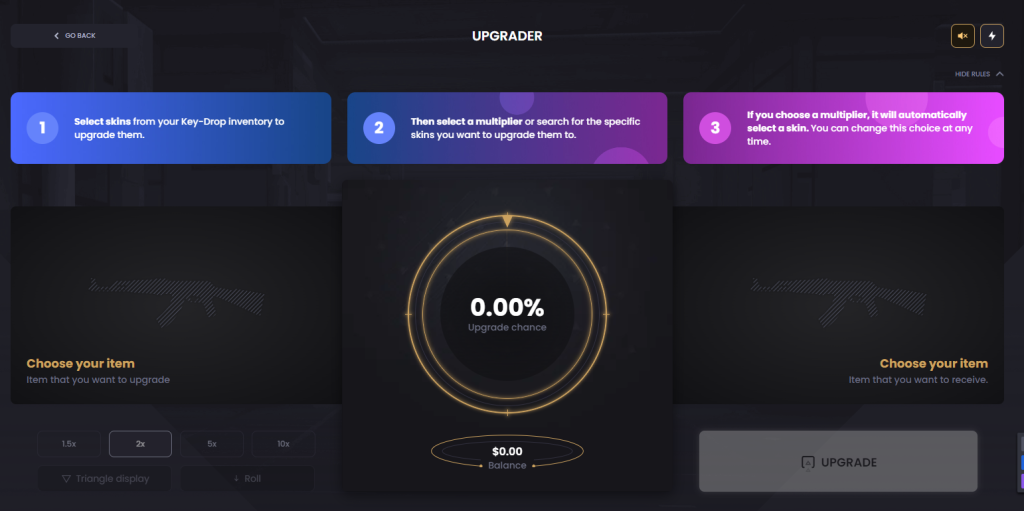
After you click the button, Keydrop calculates your chances of winning based on the difference in value between the skin you’re upgrading and the skin you hope to win. The greater the difference, the lower your odds.
If you hit the jackpot and successfully upgrade your skin, you’ll be the proud owner of a more valuable one. But if luck isn’t on your side, you’ll still receive a consolation prize: either a random skin or a voucher you can use on the website. Same as in the Contracts mode, all actions in the Upgrader mode are irreversible.
Conquest
Keydrop’s Conquest Mode is a fun and engaging game based on quests. If you want to play Conquest, you will be presented with a virtual map dotted with checkpoints. Each checkpoint represents a task you need to complete, such as opening cases worth a certain amount. As you conquer each checkpoint, you’ll earn points and advance to the next level of the map.
Conquest Mode offers different difficulty levels: Recruit (Easy), Specialist (Medium), and Veteran (Hard). You can choose between these as you start playing and customize the experience to your budget. Higher difficulty levels offer bigger rewards, but they’re also more demanding.
Specialist level task examples:
- Deposit the total of $2.00
- Create Contracts worth at least $3.00
- Open Cases for $3.00
- Sell skins for a total of $5.00
What’s interesting about the Conquest Mode is that you actually don’t have to clear every checkpoint to progress further. To bypass certain areas, you need to disarm a bomb by collecting digits scattered throughout the map. Once you’ve gathered all the digits, you can defuse the bomb and unlock new paths.
Skin Changer
Got a CS2 skin you’re not thrilled about? We all know that having an inventory full of boring and cheap CS2 skins can kill all the fun. To exchange a few skins on Keydrop, you can always try the Skin Changer mode.
In Skin Changer, you can trade CS2 skins of equal value, trade up for more expensive CS2 skins, or trade down for less expensive ones. If you want to get a less valuable skin, you’ll even receive cashback for the difference.
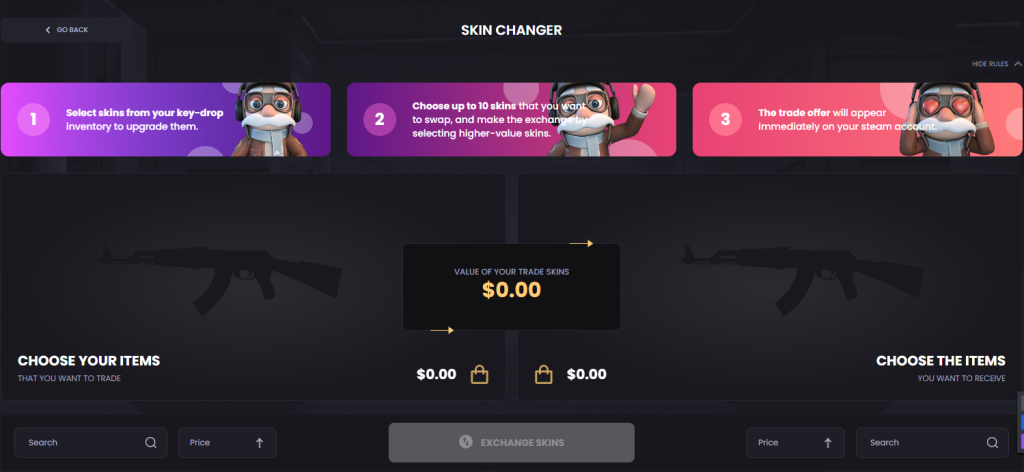
You can only trade skins you’ve obtained through Keydrop. So, if you have any skins in your Steam inventory you want to trade on this CS2 case-opening platform, you’ll need to transfer them before you can start swapping.
The Skin Changer’s inventory is refreshed every day, meaning you’ll always have a new selection of skins to browse and potentially swap for. Who knows, you might just find that rare gem you’ve been searching for.
Keydrop Top Items and Cases
| Case Name | Price | Most Expensive Items | Item Price Range | Drop Odds |
| Bloodshot | $315 | AWP | Dragon Lore | $7,200 | 0.019% |
| AWP | The Prince | $3,600 | 0.039% | ||
| M4A4 | Howl | $3,800 to $5,200 | 0.083% | ||
| Lore | $395 | AWP | Gungnir | $9,500 | 0.061% |
| AWP | Dragon Lore | $7,200 | 0.108% | ||
| AK-47 | Wild Lotus | $3,900 | 0.128% | ||
| Thunderer | $400 | AWP | Gungnir | $7,200 to $9,500 | 0.127% |
| M4A4 | Howl | $4,500 to $5,300 | 0.064% | ||
| AWP | The Prince | $2,900 to $3,700 | 0.129% |
Interesting Cases List
| Cheapest Picks | High Risk, High Reward | Most Popular |
| DominatorJocastaHeraDaggersEnergyIce BlastTeethTech1% ProfitAvalanceBeast | KnivesNew KnivesAndresStrangeThundererVestLoreViceBloodshot | N/A |
Safety and Legality
Keydrop uses a “Provably Fair” system to guarantee that every case opening, upgrade, and game outcome is completely random and can’t be rigged. You can even verify this yourself using the data provided by Key-Drop and a third-party tool.
With a Provably Fair system implemented, you can have confidence in every click, knowing that your chances of winning are equal to everyone else’s and that the system cannot be manipulated in any way.
Payment & Withdrawal Methods
It’s quite easy to manage your funds on Keydrop, whether you’re depositing funds or withdrawing skins you won. You can top up your account using various methods, including major credit and debit cards (Visa, Mastercard, American Express), convenient e-wallets like PayPal and Skrill, as well as bank transfers through Sofort, Trustly, or Klarna.
| Deposit Methods | PayPal, Visa, Mastercard, American Express, Sofort, Skrill, Zen, UnionPay, Neosurf, Trustly, Klarna, BTC, ETH, WPay, Steam Skins, Skinsback, Kinguin, G2A |
| Withdrawal Methods | Steam Skins |
When it comes to withdrawing your winnings, Key-Drop keeps it simple. While withdrawals are limited to skins, the process is near-instantaneous. Just ensure you’ve connected your Steam Trade URL to your Key-Drop account and deposited at least $2 into your account.
Then, head to your account page, select the skins you want, and hit “Collect.” Key-Drop will swiftly send a trade offer to your Steam account, and once you accept it, the skins will be yours.
Keydrop User Journey
Navigating the Keydrop platform is generally a smooth and enjoyable experience, with a few areas that could benefit from fine-tuning. The interface is relatively straightforward once you get the hang of it. The instructions for each game mode are clear and concise.
- Live chat and a comprehensive FAQ
- Smooth interface
- A lot of public information about games and rules
- A vibrant community
- Occasional technical glitches
- Limited customer support options
User Interface and Usability
Key-Drop’s user interface isn’t the most intuitive we’ve seen, and yes, navigating the site isn’t overly complex, but it could be more streamlined. For example, finding the regular cases requires a click on the header logo instead of the conveniently located dropdown menu where other games are listed.
Still, Keydrop redeems with clear and concise explanations for each game mode. The instructions were easy to understand and follow, so we never felt lost or uninformed.
Performance-wise, the games generally run smoothly, but we did experience occasional hiccups, minor issues that didn’t significantly detract from our experience, but they could be ironed out for a more polished feel.
Customer Support
Live chat and ticket system, comprehensive FAQ section, no email or phone.
While Keydrop does not offer traditional phone or email for support inquiries, you can get help in Live Chat or by using the ticket system.
Obviously, the live chat is the most direct way to get help. You can usually connect with a support agent within minutes, who will be able to answer your questions or resolve any issues you might have.
If your inquiry isn’t urgent or you prefer a written format, you can submit a ticket through Keydrop’s support system. They typically respond to tickets within 24 hours.
Last, Keydrop features a detailed FAQ section covering a wide range of topics, from account management to payment issues and gameplay questions. Many common queries can be resolved by consulting this resource.
Community Engagement & SMM
Keydrop has a strong social media presence on Instagram, Facebook, Telegram, TikTok, and X (formerly Twitter), where it regularly hosts giveaways and interacts with a thriving community of CS2 skin enthusiasts.
Keydrop’s X has frequent giveaways. Simply follow the instructions posted for each giveaway to enter, and if you’re lucky, you’ll receive a direct message from the Keydrop team with details on how to claim your prize.
Key-Drop’s Discord server is the central hub for community engagement. It’s a place to chat with fellow players, share tips and strategies, and participate in a variety of giveaways.
The server features a tiered giveaway system with four levels:
- Bronze: Open to all server members
- Silver: Requires a Silver rank
- Gold: Requires a Gold rank
- Diamond: Requires a Diamond rank
The higher your rank, the better the giveaways you can access. You can climb the ranks by being active on the server, chatting with other users, and participating in discussions.
Keydrop Glossary
Gold Coins – a virtual currency used on Keydrop to purchase cases, play games, and upgrade skins. You can earn Gold Coins by completing tasks, participating in contests, and referring friends.
Conquest – a virtual currency used on Keydrop to purchase cases, play games, and upgrade skins. You can earn Gold Coins by completing tasks, participating in contests, and referring friends.
Upgrader – a game mode on Keydrop where you can gamble your existing CS2 skins for a chance to win a more valuable one. The odds of success are based on the difference in value between the skins you’re upgrading and the skin you hope to win.
Contracts – a Keydrop game mode in which you can exchange a set of skins for a random skin of potentially higher value. The value of the random skin is determined by the value of the skins you wagered.
Our Rating
Keydrop proves to be a solid contender in the CS2 case-opening scene, offering a balanced mix of features and rewards.
- Support: 4.5/5
The responsive live chat and helpful ticket system make it easy to get assistance when needed, and the FAQ section also provides answers to many common questions.
- Bonuses: 4.5/5
The Keydrop experience feels rewarding thanks to the various bonuses and promotions, including daily cases and social media giveaways.
- User Experience: 4/5
While the platform offers a smooth and engaging experience overall, some minor UI improvements and bug fixes could enhance usability.
- Safety: 4/5
The “Provably Fair” system makes it a safe and trustworthy platform.
- Game modes: 4.5/5
With a variety of game modes, you will likely never get bored on Keydrop.
Total score: 4.3/5
Overall, Key-Drop is a reputable and enjoyable platform for CS2 case openings. While there’s room for improvement in certain areas, the platform’s strengths outweigh its weaknesses.
Can You Withdraw from Keydrop?
You can withdraw skins from Keydrop directly to your Steam inventory, but not cash.
Is a Keydrop Subscription Worth It?
Keydrop doesn’t offer subscriptions.
How Long Does Keydrop Support Take?
Keydrop’s live chat support is usually very responsive, with agents available to help within minutes. If you submit a ticket through their support system, they typically respond within 24 hours.
Why Can’t I Withdraw Skins from Keydrop?
There are a few reasons why you might not be able to withdraw skins:
- You haven’t deposited at least $2 into your Keydrop account.
- You haven’t linked your Steam Trade URL.
- Your Steam account isn’t eligible for trading.
- There might be a temporary technical issue with the withdrawal system.
How Do You Get Keydrop Daily Free?
Log in each day and complete the required task (like changing your Steam avatar) to open a free case containing skins, Gold Coins, or vouchers.
What Does Keydrop Do?
Keydrop is primarily a CS2 case opening site, but it also offers various other features like Case Battles, skin upgrades, contracts, and giveaways.
Can You Open Cases on Keydrop?
Yes, you can open a wide variety of cases with different themes and prices on Keydrop.
How Does the Keydrop Case Battle Work?
In a Keydrop Case Battle, multiple players open cases simultaneously, and the player with the highest (or lowest, depending on the mode) total value of skins at the end wins all the skins opened during the battle.
Can I Get Banned for Using Keydrop?
Using Keydrop will not get you banned from Steam or CS2.
Final Words
With over 100 million cases opened and a loyal community of dedicated players, Keydrop has established itself as a leader in the CS2 case-opening scene. It’s a place where every case opening is an adventure, and every win is a celebration. Whether you’re an experienced collector or a casual player looking for some fun and new CS2 skins, Keydrop welcomes you with open arms into its thriving community.












































